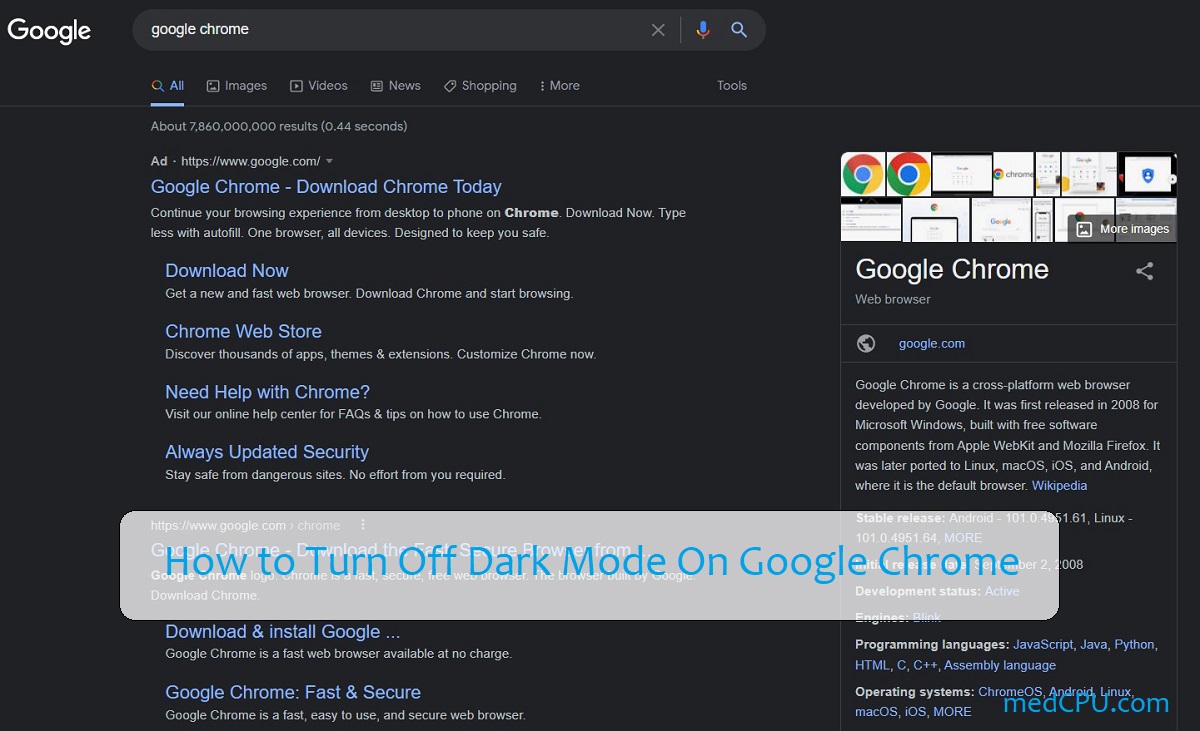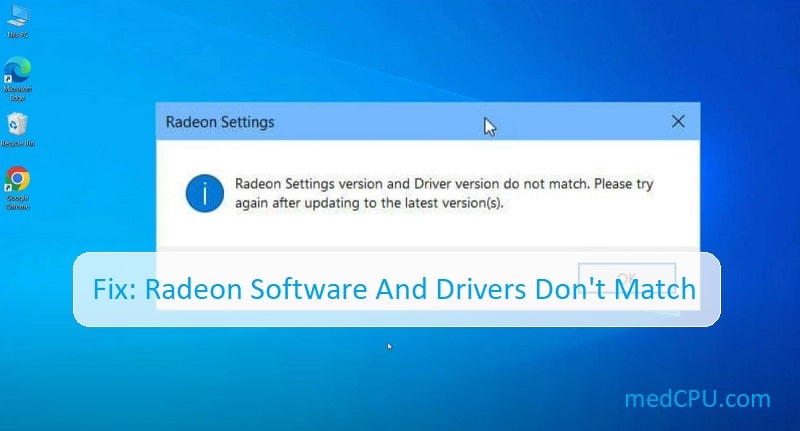Choosing the right wire for your new computer can be difficult, but there are some simple rules that will help you make the right decision. Cat 7 vs Cat 8 cables are two of the most common choices on the market.
With a new generation of devices coming into the home, these wires are essential for connecting all of your electronics. Which cable should you get? Read on to learn about the difference between these ethernet patch cables to help you make the right choice.
What is a Category 7 Cable?

Cat 7 cables can transmit high-speed Ethernet communications at 10 Gbps, similar to Cat6 cables. Cat 7 cables are fully compatible with Cat5e, Cat6, and Cat6 cables.
Category 7 cables have a 100-meter-long 4-connector channel. They use a shielded design that reduces crosstalk interference and transmits signals at 600MHz.
The four-twisted copper wire used in Category 7 cables is the same as other Category cables. Category 7 network cables can be fully shielded via a screen shielded twist pair or screened foiled twist pair, which helps to reduce noise. This design will reduce noise and eliminate any alien crosstalk. The Category 7 cable has a higher speed and length than other Category cables.
Pros
- It is solid and powerful.
- It can transmit at breakneck speeds
- It can be used in many settings
- Shielded at a higher operating frequency that Cat6a cables
Cons
- It is very rigid
What is a Category 8 Cable?
IEEE and EIA recognize Category 8 cabling as another type of networking cable. They are a vast improvement on the previous versions.
It’s used mainly for Ethernet or LAN scenarios and offers both RJ45 as well as non-RJ45 connectors. Cat 8 cabling is the official successor of Cat 6. It offers a maximum frequency of 2GHz (2000MHz). The Cat8 cable has a 30-meter 2-connector channel design.
Cat8 cables have a shielded design similar to cat 7. This reduces noise and alien crosstalk. The most impressive feature of Category 8 cables is their ability to transmit speeds up to 40Gbps, making them the fastest by four times. Cables Cat8 can also be used with older networking cable versions to diversify their network setups.
Pros
- High transmission speeds
- Supports high frequency
- Strong build
Cons
- Long-distance transmissions are not ideal.
What are the differences between Cat 7 and 8 Ethernet Cables?

Construction and Shielding
Ethernet cables allow data to be transmitted from a source like a router or a modem to devices like laptops, desktop computers, gaming consoles, and smart TVs. All Ethernet cables have copper wires in their middle, which allows data to be transmitted through electromagnetic impulses. Each cable contains 8 copper wires and is usually covered with a thin layer of PVC casing.
Cat 7 ethernet cable is a Shielded Twisted Pair Cable (STP). This indicates that 8 copper wires have been twisted in 2s to create 4 pairs. Each twisted pair is covered with a PVC layer that is tightly bound to increase strength. It is essential to keep the cables tight for two reasons. This adds structure and reduces crosstalk. The cables cannot move too much, which could lead to interference.
Each twisted pair of cables is covered with the PVC case. Then, each pair of copper wire is wrapped in aluminum foil. This adds strength and structure to the entire cable. The cable’s outer jacket is made from heavy-duty PVC, making it strong and durable. The Cat 7 ethernet cable is less flexible than older cables due to the numerous layers of shielding.
You would see that the Cat8 cable is very similar in construction to the Cat 7. The Cat8 cable has an aluminum shield instead of the thin PVC wrapped around each pair of copper wires. This adds strength to the cable. For extra strength and less crosstalk, all four pairs are covered with a braided aluminum shield. Strong PVC is used to make the outer jacket of the cable, which adds strength and durability.
Cat8 cable is more stable than Cat 7 ethernet cable making it the superior cable.
Read our guide on How To Connect Ethernet Cable To Laptop: https://medcpus.com/how-to-connect-ethernet-cable-to-laptop/
Speed and Performance
The Cat 7 can deliver high-speed internet speeds up to Gigabit. This cable is well-known for its ability to transmit internet speeds of up to 10Gbps.
This cable can usually sustain this speed for a distance of 100m, making it suitable for long-distance transmissions. The speed gets distorted if the distance exceeds 100 meters. This cable can also support a frequency of 600MHz.
The Cat 8, on the other hand, takes transmission speed to a new level. It can also transmit speeds of up to 40Gbps. The Cat 8 is limited in its ability to transmit speeds of 40Gbps over up to 100 meters.
This is not the case with the Cat 7, which can transmit at speeds of 40Gbps over distances of 100m. This makes it ideal for small spaces like homes. The Cat8 cat8 ethernet can support frequencies up to 2000MHz (2GHz), which is very impressive.
Although Cat 8 is limited in its ability to sustain speed for a distance of only 30 meters, it can support much greater throughput than Cat 7 cables, making it the superior one.
Application
Cat 7 cables are more common in commercial settings, such as offices or industries. It can withstand extreme pressure and is very durable. It can also transmit high speeds over long distances, making it ideal for the data center.
The Cat 8 ethernet cable is ideal for commercial applications. Cat 8 is much more likely to be used in smaller environments, such as offices or homes because it can cover a shorter distance than Cat 7.
The Cat 7 cable is more flexible and can be used for both distance and practicality.
Conclusion
The cat7 ethernet cable is a higher bandwidth cable that has been optimized for power, bandwidth, and noise immunity. It is able to support data speeds up to 10 gigabits per second with a max distance of 50 meters. You should use cat7 cable if your cable runs are less than 50 meters in length and you need a cable with higher bandwidth.
Cat8 cat8 ethernet is also a good choice, especially if you need to transfer data at higher speeds. It has higher bandwidth than cat7 and can reach up to 100 gigabits per second. The decision to use cat7 or cat8 ethernet
depends on what you need your cable to do.
Thanks for visiting our website! Hope you enjoyed reading this article and found it helpful!
Video:

Eyal Ephrat serves as the co-founder and CEO of medCPU.com, where technology is making significant strides in the field of medicine. Through his experience in purchasing PC and laptop equipment and various other tech products, Eyal Ephrat contributes valuable insights to medCPU’s mission.