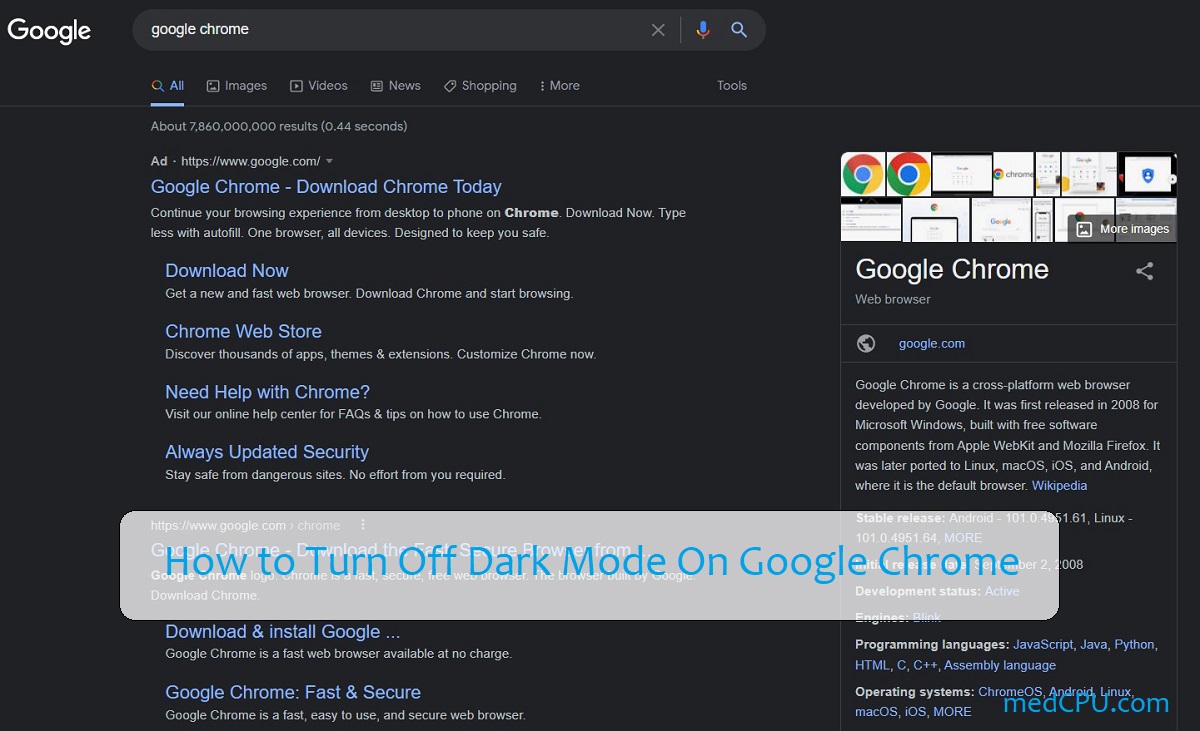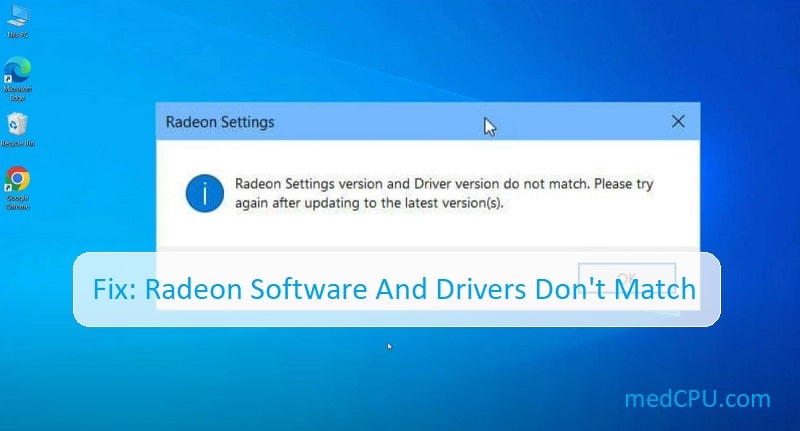How To Fix Double Clicking Mouse Logitech?
Double-clicking problems are not commonplace. You just need to click once, yet it fires twice and activates differently. There are numerous theories as to why this occurred. And although some cases of this issue have answers, others do not. So, MedCPU.com will get right into it and see what you can do to prevent your mouse from double-clicking.
Why is my mouse clicking twice?
The mouse becomes worn out over time due to repeated actions. All of that friction and movement might cause issues. To make matters worse, the mouse must connect with your computer, which can be fraught with errors that prevent it from operating. It is frequently an indication that the mouse is nearing the end of its life.

How to check errors?
Check that everything is up to date and securely linked. When mice are unable to connect or experience a power outage, they may begin to misbehave.
Connect your mouse to another computer as well. Sometimes the problem is with your computer rather than the mouse. If you can test it on another machine, do so. If it works OK on another computer, you can skip the cleaning instructions for the mouse and its touch surfaces. If it happens, it’s most likely the mouse, and one of those options will repair it.
You should double-check to assure that the problem is caused by double-clicking. Open a document with type on it to test it. Experiment with a single click on a word. If the pointer appears in the word, the single-click operation is successful. When the word is highlighted, the mouse makes a double-click. You may also use a click tester to track how many times you click. To check what it records, try single and double clicking.
How to fix double clicking mouse?
Remove other peripheral devices
Interference of any type might potentially be a concern. Some keyboards, for example, feature macros that send particular commands to the computer. One of them may be the perpetrator. Remove any other peripheral devices from your computer, particularly any additional mice or receivers. If the problem goes away after you remove everything, try reintroducing it one piece at a time. Once you’ve identified the problem, try inserting items into various USB slots to see if one of them stops the double-clicking.

Adjust speed of double click
Incorrect Windows 10 settings are a typical cause of an unintended double-click on your mouse. In reality, the most common culprit is a setting for your mouse’s double-click speed that is too low. To change the double click setting, follow these instructions.
- Press the Windows key, then type the phrase “mouse settings.” -> Enter
- Click the “More mouse options” link in the right margin under “Related settings.”
- If it isn’t already chosen, go to the “Buttons” tab. For the double-click speed option, move the slider. It is advisable to put it in the center.
- Then click OK and Apply.
If it doesn’t work and your mouse still clicks twice every now and then, try the next tip to improve pointer accuracy.
- Switch from the “Buttons” tab to the “Pointer Options” tab.
- Under “Motion,” there is a checkbox and the option “Enhance pointer accuracy.” Uncheck it so that there is no check mark in the entire thing. With the exception of “Hide pointer when typing.”
Keeping your mouse clean
You might not believe it, but your mouse accumulates a significant amount of dust and filth over time. All that dirt may easily slip into gaps, causing your mouse switches to become stuck. Even if you’ve only clicked the mouse button once, a sticky or filthy mouse button might induce you to double-click. If the liquid is even splashed on the mouse, depending on the type of liquid, the mouse buttons might become highly sticky, resulting in inadvertent double clicks.So, cleaning out a mouse that is double-clicking at the wrong times is the ideal place to start.
- A pin, cotton swabs, and cotton rounds are required, as well as 99 percent pure isopropyl alcohol.
- Remove any extraneous pieces from the mouse, such as modified side plates or grips.
- Use the pin to carefully remove any dirt or grime that has accumulated inside the mouse’s small crevices. To assist, work very softly and trace down each edge.
- Clean each surface of the mouse with alcohol, cotton swabs, and rounds.
- Allow the components to dry completely before reassembling them.
- When you’re finished, clean the surface where you use the mouse. A bad connection may cause some mice to act strangely and do things they shouldn’t.
When everything is back together, test the clicks to see if they are working better.

Repair the Mouse
You can disassemble and repair your mouse, but you risk voiding your warranty and harming it in the process.
You may disassemble it by exposing and removing the screws, removing the mouse’s shell, and then removing the protective box over the clicking mechanism, if your model has one. The spring inside may be twisted to increase stress and make the clicking sound more natural. When you’re through, carefully reassemble everything.
Unfortunately, some mice suffer irreversible double-clicking faults. If you can’t get yours to operate, it might be time to get a new mouse.
FAQs – How to fix double clicking mouse
Is there a double-click issue with Logitech mice?
Some believe that the problem is a loose click spring or wire. If you’re comfortable disassembling your mouse, you may want to replace or tighten it to address the problem. Others claim that the problem is caused by the voltage utilized in their Omron switches. Keep in mind, though, that this is a problem with Corsair mice, Razer mice, and mice from other companies, not just Logitech.

Is it necessary to fix it when I sometimes encounter this issue?
Some problems worsen with time. Even if your mouse is just sometimes double-clicking, things might get worse. Begin attempting to repair it as soon as possible.
Why does my mouse double-click at random?
If it just happens in one program and not at other times, there is a problem with the program. Otherwise, your mouse and computer are having a problem that you’ll have to address.
>>> Read more: https://www.reddit.com/r/MouseReview/comments/6jm52k/3_monthold_logitech_g102_is_doubleclicking/
Conclusion
We hope you now know that twice clicking your mouse is the answer. Nowadays, you can acquire a good gaming mouse for a reasonable price. For more expensive versions, you should try to fix the clicking mechanism as stated, or buy and install new mouse buttons (microswitches) (even more complicated). If the problem persists, MedCPU believes you should purchase a new mouse.

Eyal Ephrat serves as the co-founder and CEO of medCPU.com, where technology is making significant strides in the field of medicine. Through his experience in purchasing PC and laptop equipment and various other tech products, Eyal Ephrat contributes valuable insights to medCPU’s mission.