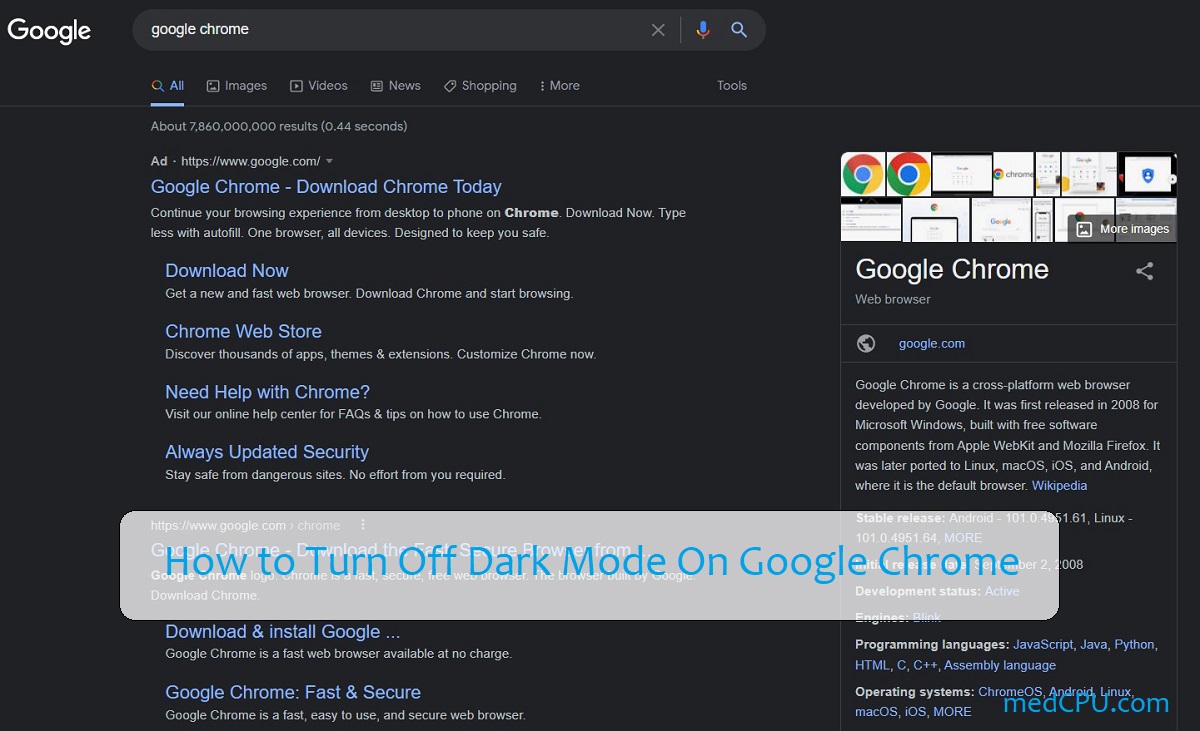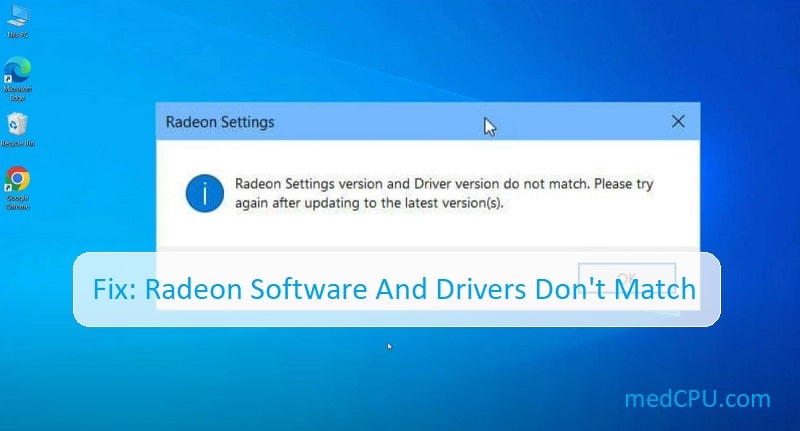Today, medCPU will provide a guide on how to turn off startup sound on Asus Rog laptop. This can be particularly useful when you need to work or attend meetings without any inconvenience caused by the sound upon powering on the machine.
How to turn off startup sound on Asus Rog laptop
Step 1: In the “Windows Search Bar” type and search for “ARMOURY CRATE” and then click on “Open.”
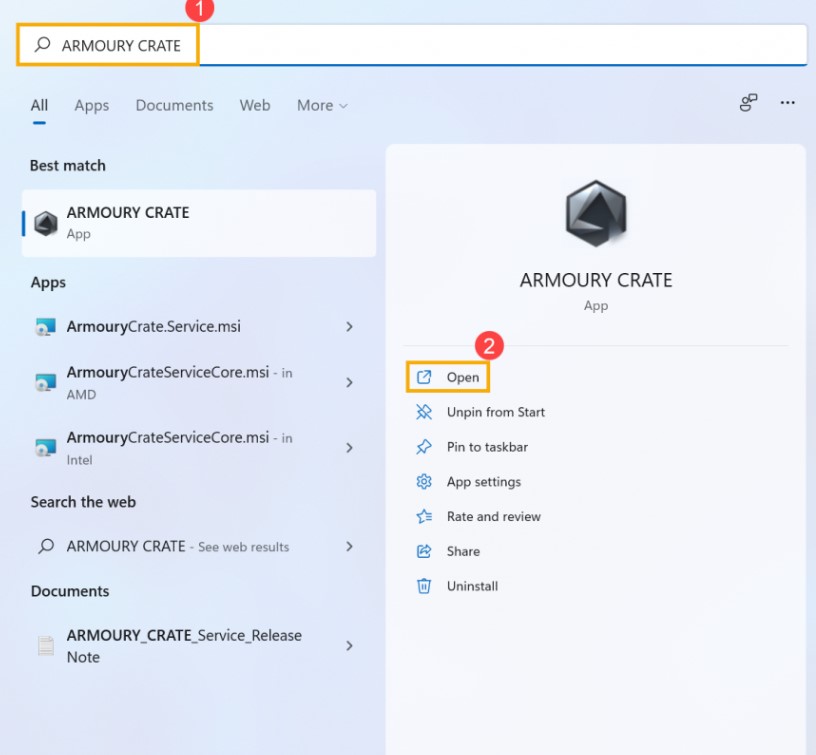
Step 2: Login to the Armory Crate homepage, on the System Configuration field, select the Boot sound icon to turn on/off the sound it makes during boot.

So you already know how to turn off the startup sound on Asus Rog laptop, right? Have a nice day!
Related Posts:

Eyal Ephrat serves as the co-founder and CEO of medCPU.com, where technology is making significant strides in the field of medicine. Through his experience in purchasing PC and laptop equipment and various other tech products, Eyal Ephrat contributes valuable insights to medCPU’s mission.