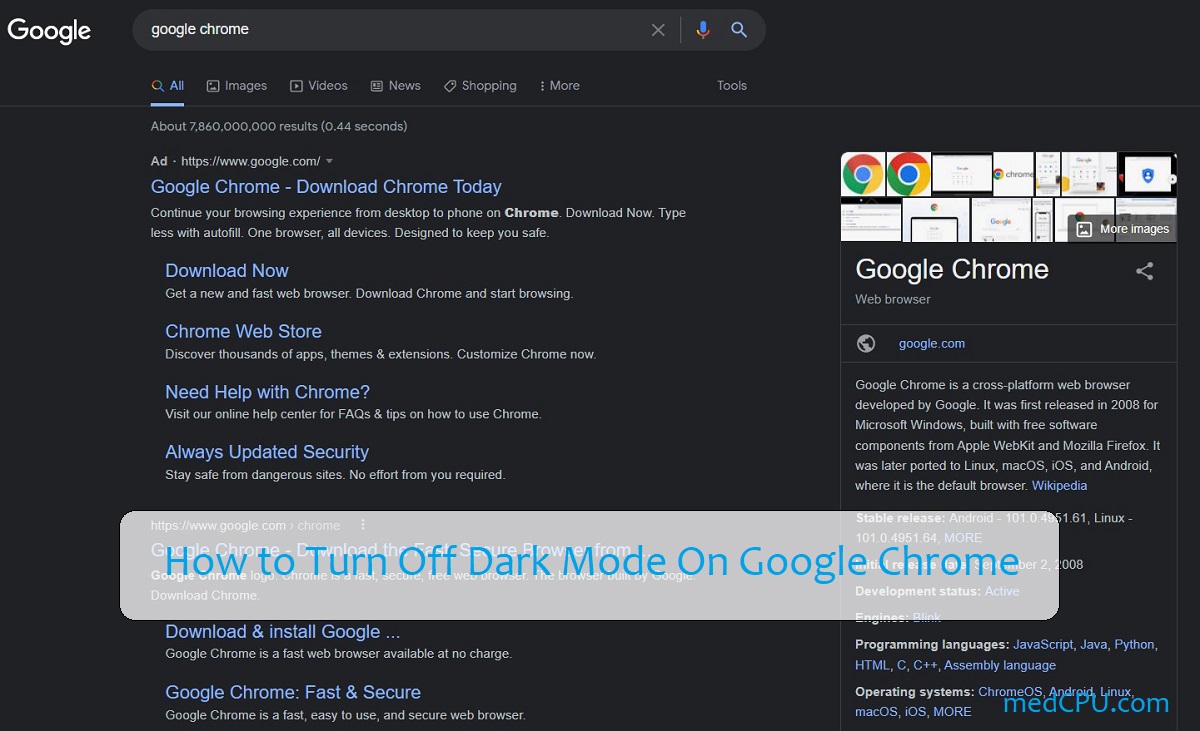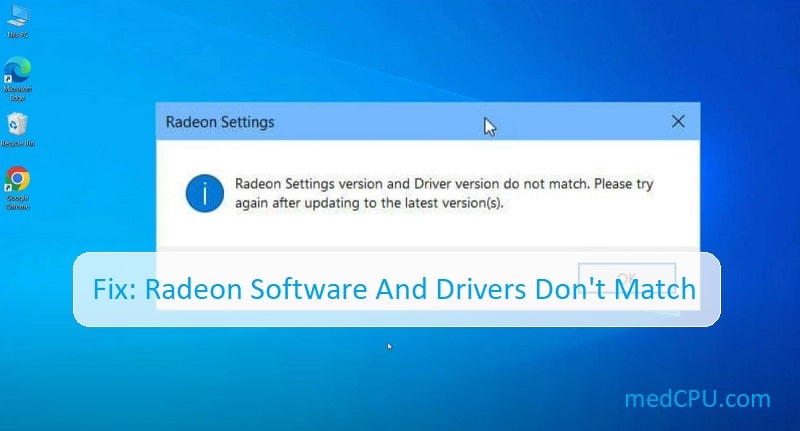Welcome to the medCPU blog, where we will assist you in finding the correct orientation for your CPU cooler fan, ensuring optimal heat dissipation and enhanced performance. Are you prepared to achieve the best cooling for your PC? Which way should the CPU cooler fan face? Let’s delve into the details!
Determining the Proper CPU Cooler Fan Direction
To determine the proper CPU cooler fan direction, we should start by looking for any arrows or indicators on the fan itself.
Look for arrows or indicators on the fan
To ensure correct CPU cooler fan orientation, it’s crucial to check for any arrows or indicators on the fan. These often-overlooked details can provide essential clues regarding airflow direction and whether the fan is designed for intake or exhaust.
As a rule of thumb, most fans are designed to blow air in the direction where their blades are leaning or follow the arrow if one is present. Knowing this will help us set up our cooling solution correctly and optimize its performance, contributing greatly to maintaining an ideal temperature inside our PC case.

Consider the airflow direction of other components
Optimizing CPU cooler airflow isn’t just about the individual fan’s direction. It requires evaluating the whole system to understand how all components contribute to your cooling efforts.
Therefore, we must also consider other elements such as case fans, power supply fans, or graphics card fans that work hand in hand with your CPU cooler.
One factor is understanding the intake and exhaust patterns of these additional fans. The aim is a balanced thermal ecosystem within our computer case where cool air flows smoothly across crucial heat spots and then promptly vented out.
We strive for synergy; every piece should complement each other rather than counteract their cooling capabilities through competing airflows or causing stagnant hotspots due to incorrect placement and orientation.
Consult the manufacturer’s documentation or website
Gleaning information directly from the manufacturer’s documentation or website can provide us with critical insights regarding our CPU cooler fan orientation. These resources usually contain detailed instructions, diagrams, and best practices for installing their products optimally.
By following these guidelines, we ensure proper airflow direction for the heatsink fan and a more efficient heat dissipation system. This approach not only guards against overheating but also extends the lifespan of our CPU components while maintaining peak performance levels.
Nowadays, most manufacturers even offer online customer support where we can raise queries about any confusion in installation or maintenance procedures including understanding the correct direction for CPU cooler fans.
Conclusion
In conclusion, determining the proper direction for your CPU cooler fan is crucial for optimal cooling and heat dissipation. By looking for arrows or indicators on the fan, considering the airflow direction of other components, and consulting the manufacturer’s documentation or website, you can ensure that your CPU cooler fan is facing the correct way.
Additionally, following best practices such as ensuring proper airflow within the case, considering the orientation of other fans in your system, and regularly cleaning and maintaining your CPU cooler and fans will further enhance cooling efficiency.
Ultimately, paying attention to fan orientation can greatly contribute to keeping your CPU temperature low and enhancing overall cooling performance in your PC.

FAQs: Which Way Should CPU Cooler Fan Face?
1. Can I position the CPU cooler fan to face toward the front of the case?
While it is possible to position the CPU cooler fan to face toward the front of the case, it is generally not recommended as this can disrupt airflow and result in higher temperatures for other components.
2. How do I determine which way my CPU cooler fan is facing?
To determine which way your CPU cooler fan is facing, you can check for directional indicators on either side of the fan or refer to your motherboard or CPU cooler manufacturer’s instruction manual.
Related Posts:

Eyal Ephrat serves as the co-founder and CEO of medCPU.com, where technology is making significant strides in the field of medicine. Through his experience in purchasing PC and laptop equipment and various other tech products, Eyal Ephrat contributes valuable insights to medCPU’s mission.