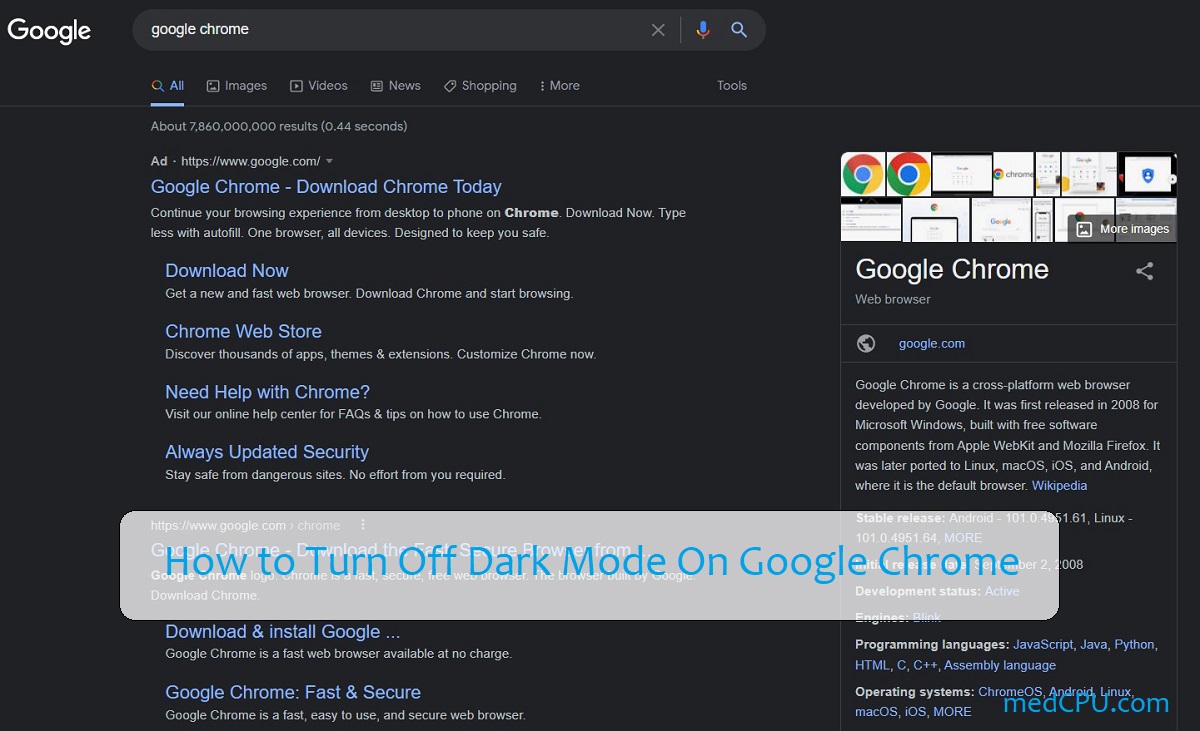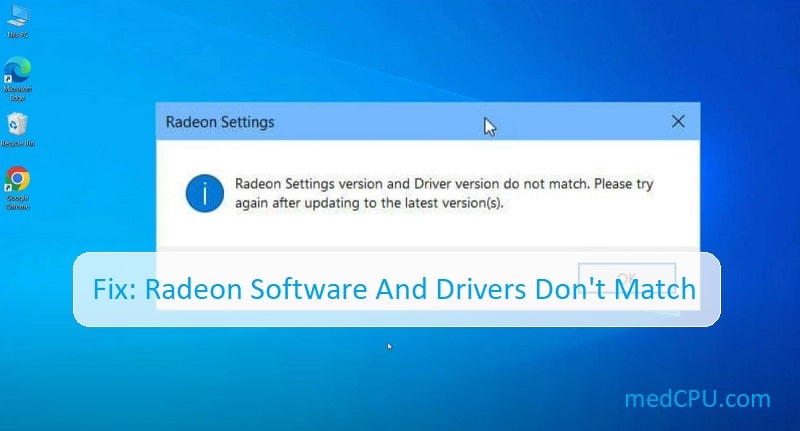When configuring the storage settings on your Dell computer, you may come across two options: AHCI and RAID. Both options have their own advantages and disadvantages, so it’s important to choose the right one for your needs.
What is AHCI?
AHCI stands for Advanced Host Controller Interface. It’s a storage controller interface that allows your computer to communicate with SATA and NVMe storage devices. AHCI offers several advantages over older storage controller interfaces, such as IDE, including:
- Improved performance: AHCI supports features like Native Command Queuing (NCQ), which can improve performance by allowing the storage controller to process multiple commands out of order.
- Reduced power consumption: AHCI supports features like power management that can help to reduce power consumption.
- Improved reliability: AHCI supports features like error reporting and correction that can help to improve reliability.
What is RAID?
RAID stands for Redundant Array of Independent Disks. It’s a data storage technology that uses multiple hard drives to store data redundantly. This can provide several benefits, including:
- Data protection: If one hard drive fails, the data can still be recovered from the other drives.
- Improved performance: RAID can improve performance by distributing data across multiple drives.
- Increased storage capacity: RAID can be used to create larger storage volumes than is possible with a single hard drive.
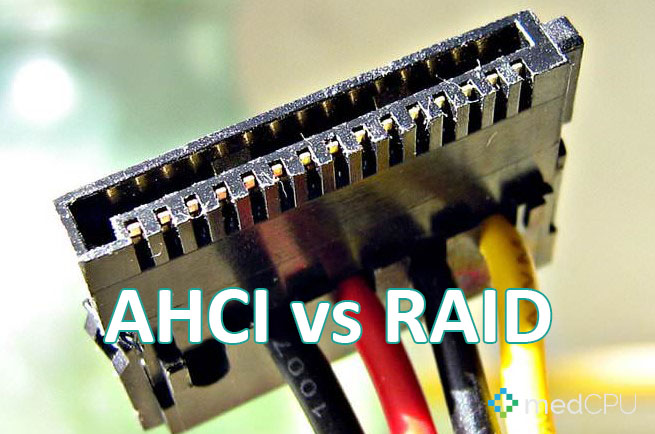
AHCI vs RAID on Dell: Which should you choose?
The best option for you will depend on your needs. If you’re looking for the best possible performance and reliability, then RAID is a good option. However, RAID is also more complex to set up and manage. If you’re not comfortable with setting up and managing a RAID array, then AHCI is a good option. It will still provide you with good performance and reliability, and it is much easier to use.
Here is a table that summarizes the key differences between AHCI vs RAID:
| Feature | AHCI | RAID |
|---|---|---|
| Performance | Good | Excellent |
| Reliability | Good | Excellent |
| Data protection | No | Yes |
| Storage capacity | Limited by single drive | Can exceed single drive capacity |
| Complexity | Easy to use | More complex to use |
Additional considerations
- If you’re using a single SSD, then you should use AHCI. RAID does not offer any performance benefits for SSDs.
- If you’re using multiple SSDs, then you can consider using RAID 0. RAID 0 will provide you with the best possible performance, but it will not offer any data protection.
- If you’re using multiple hard drives, then you can consider using RAID 1. RAID 1 will provide you with data protection, but it will not offer any performance benefits.

Conclusion
The best storage controller interface for your Dell computer depends on your needs. If you’re looking for the best possible performance and reliability, then RAID is a good option. However, RAID is also more complex to set up and manage. If you’re not comfortable with setting up and managing a RAID array, then AHCI is a good option. It will still provide you with good performance and reliability, and it is much easier to use.
>>> Read also: Dell vs Samsung Monitor: Which is the Best for You in 2024?

Eyal Ephrat serves as the co-founder and CEO of medCPU.com, where technology is making significant strides in the field of medicine. Through his experience in purchasing PC and laptop equipment and various other tech products, Eyal Ephrat contributes valuable insights to medCPU’s mission.