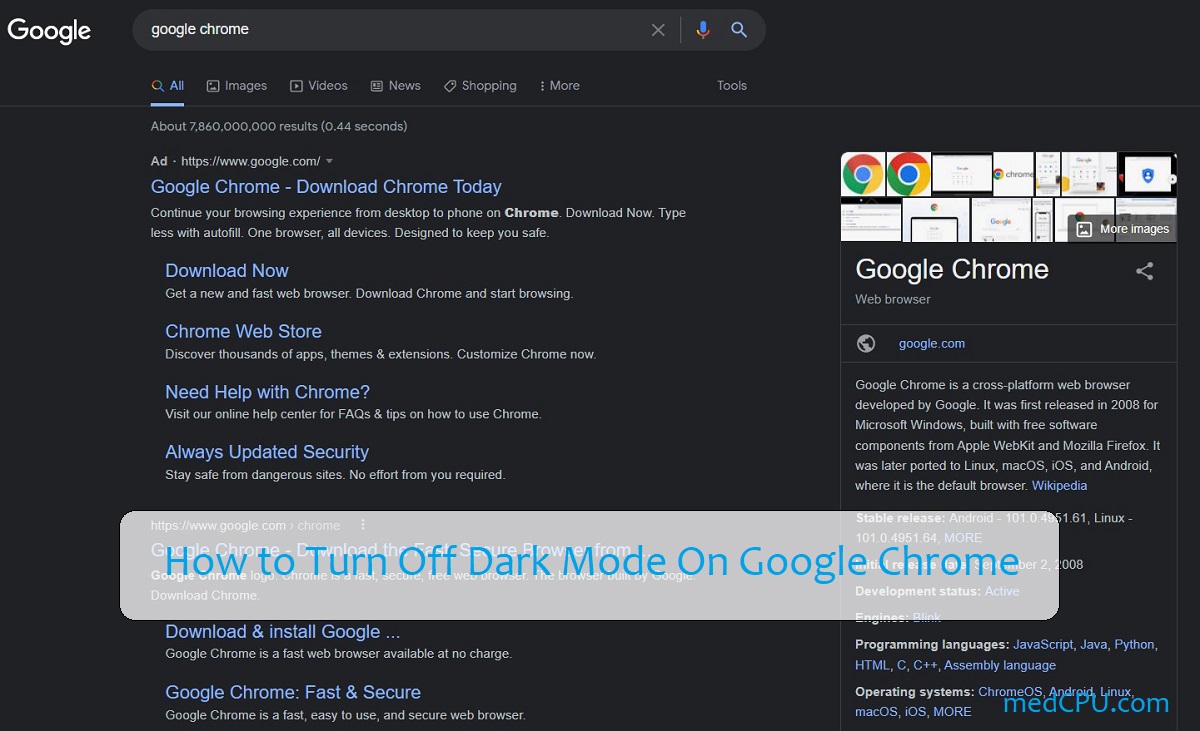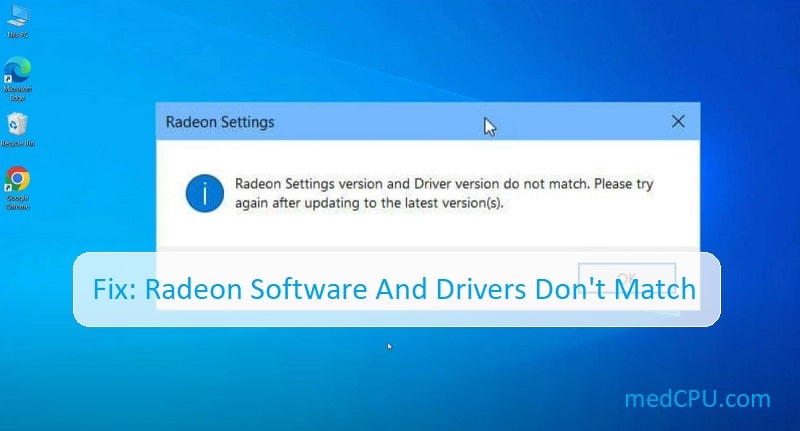Dell and Samsung are two of the most popular monitor brands on the market. Both companies offer a wide range of monitors to choose from, with a variety of features and price points to suit different needs. In this article, MedCPU’s will compare Dell and Samsung monitors in a number of key areas, including:
- Image quality
- Features
- Price
- Customer reviews
Dell vs Samsung Monitor: Which is the Best for You in 2024?
We will also provide some tips on how to choose the right monitor for your needs.
Image quality
One of the most important factors to consider when choosing a monitor is image quality. This is determined by a number of factors, including the resolution, panel type, and color accuracy.
Dell and Samsung monitors offer a variety of resolutions, from Full HD (1920×1080) to 4K Ultra HD (3840×2160). In general, higher resolutions will provide sharper images.
The panel type is also important for image quality. There are two main types of panels: TN and IPS. TN panels are faster, but IPS panels offer better color accuracy and viewing angles.
Dell and Samsung monitors offer both TN and IPS panels. However, Dell monitors tend to have more TN panels, while Samsung monitors tend to have more IPS panels.
Color accuracy is another important factor to consider for image quality. This is especially important for photographers, graphic designers, and other creative professionals.
Dell and Samsung monitors offer a variety of color gamuts, from sRGB to Adobe RGB. A wider color gamut will allow you to see more colors on your screen.
In general, Dell monitors offer better color accuracy than Samsung monitors. However, Samsung monitors have improved their color accuracy in recent years.
In addition to image quality, there are a number of other features to consider when choosing a monitor. These include:
- Screen size
- Refresh rate
- Ergonomics
- Connectivity
While image quality is paramount, features like screen size, refresh rate, ergonomics, and connectivity significantly impact your monitor experience. Here’s a breakdown of how Dell and Samsung compare in these areas:

Screen Size:
Dell: Offers a wide range of sizes, from compact 21.5-inch models to expansive 43-inch curved displays. They cater well to both budget-conscious users and those seeking immersive experiences.
Samsung: Similar to Dell, Samsung offers a vast array of sizes. They excel in curved displays, with a strong focus on gaming and entertainment experiences.
Refresh Rate:
Dell: Offers a mix of refresh rates, with a focus on professional-grade monitors boasting high accuracy and color fidelity. They cater to both casual users with standard 60Hz displays and creative professionals who might benefit from higher refresh rates for smoother content editing.
Samsung: Known for pushing refresh rates, Samsung offers a wider range of high refresh rate monitors, particularly targeting gamers. They cater well to those prioritizing smooth visuals in fast-paced games.
Ergonomics:
Dell: Often prioritizes ergonomic features, with many models offering extensive adjustability (height, tilt, swivel, pivot). This caters to professionals who spend long hours in front of the screen.
Samsung: Offers ergonomic features in many models, but the adjustability might not be as comprehensive as some Dell monitors. However, Samsung excels in aesthetics, offering sleek designs that can complement modern workspaces.
Connectivity:
Dell: Offers a good selection of ports, including the essential HDMI and DisplayPort. Some high-end models might include USB-C ports for charging and data transfer. They cater well to a variety of users with diverse connectivity needs.
Samsung: Similar to Dell, Samsung provides the essential ports. Some high-end Samsung models might offer additional features like built-in speakers or a KVM switch (allowing control of multiple devices with one keyboard and mouse). They cater well to users looking for a versatile monitor experience.
Price
Price is another important factor to consider when choosing a monitor. Dell and Samsung monitors offer a variety of price points to suit different budgets.
In general, Dell monitors are more expensive than Samsung monitors. However, Dell monitors also offer better image quality and features.

Customer reviews
Customer reviews can be a helpful source of information when choosing a monitor. They can give you an idea of what other people think of the monitor and whether it is right for you.
Conclusion
Dell and Samsung are both excellent monitor brands. The best brand for you will depend on your individual needs and budget.
If you are looking for a monitor with the best possible image quality, then Dell is the better choice. However, if you are looking for a more affordable monitor with good features, then Samsung is the better choice.
Here are some additional tips on how to choose the right monitor for your needs:
- Consider your budget. How much are you willing to spend on a monitor?
- Think about the size of the monitor you want. Do you want a large monitor for multitasking or a smaller monitor for gaming?
- Consider the resolution of the monitor. Do you want a Full HD monitor or a 4K Ultra HD monitor?
- Think about the panel type you want. Do you want a TN panel for gaming or an IPS panel for better color accuracy?
- Consider the features you want. Do you want a monitor with a high refresh rate or ergonomic features?
- Read customer reviews. See what other people think of the monitor before you buy it.
>>> Read also: 24 vs 27 Inch Monitor: Which is Better 2024?

Eyal Ephrat serves as the co-founder and CEO of medCPU.com, where technology is making significant strides in the field of medicine. Through his experience in purchasing PC and laptop equipment and various other tech products, Eyal Ephrat contributes valuable insights to medCPU’s mission.