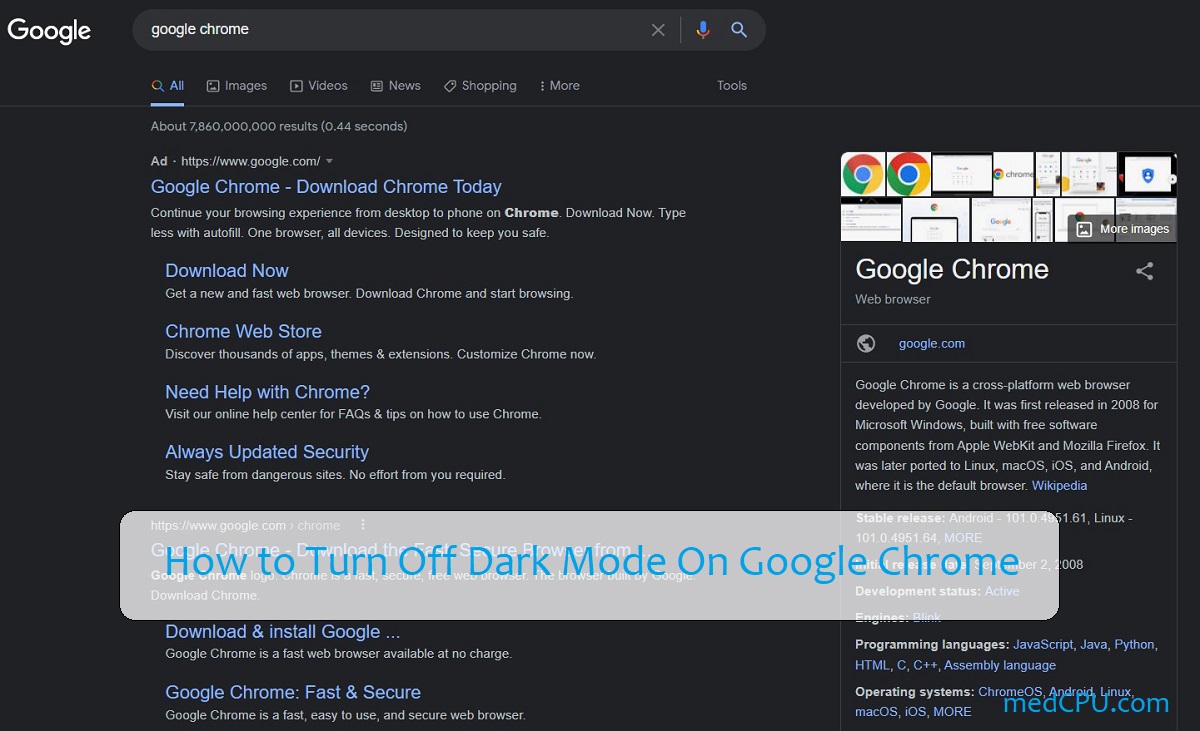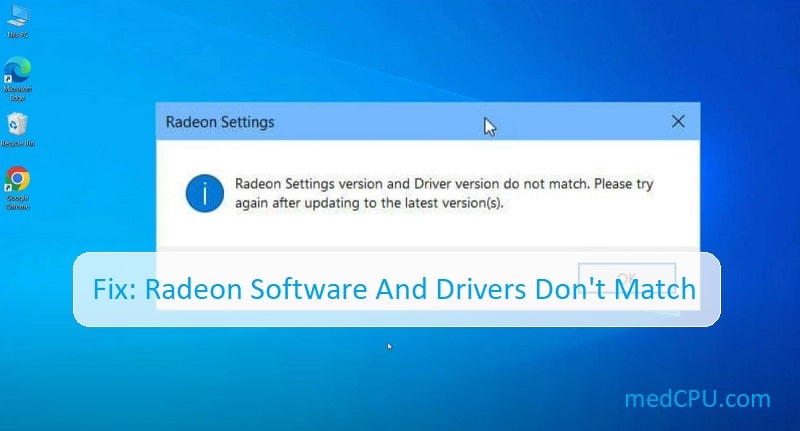A gaming setup can be one of the most exciting purchases for any gamer. But, unlike other more obvious purchases like consoles or controllers, not all setups are created equal. You need to buy the right parts for your computer and the peripherals, and figure out what your cables will look like.
Many people want to know how to make a gaming setup to purchase the best parts at the best price, but don’t know where to start.
In this guide, MedCPU will show you the way to set up a gaming system that will allow you to maximize your gaming performance. Let’s get started!
How to set up a gaming system?
Establish the Foundation

A suitable desk is essential for any computer setup, whether it’s gaming or not. Consider the height. A desk should be able to match your chosen chair.
Line up your hands like you would use a keyboard when you shop for desks in a store. Your arms should extend beyond your elbow. You’ll soon feel the strain if your keyboard is too high or too low.
It is equally important to consider the width. It is essential to have enough space for your computer to stay off the ground and reduce dust buildup, particularly if you have a carpeted gaming area. You will need to make sure you have enough space for multiple monitors.
Comfortable seating is a must-have
You shouldn’t be using the same old dining room chair. We get it; buying a gaming computer is costly enough. If you have to choose between a new chair and a better graphics card, then the chair should be selected every time.
Are you determined to make your computer as productive as possible? If you don’t have enough support to work on your computer for hours, this could cause problems.
No one gaming chair is the best. Choose one that is comfortable and suits your needs. Avoid so-called gaming chairs because they are often expensive and not durable.
Read Next: Are Gaming Chairs Worth It? Things to Know 2022
Finding the Appropriate Lighting
Smart lighting can do more than just turn your lights on and off. Smart lighting can make your gaming system more enjoyable by synchronizing with your favorite music and other sounds.
These lights can transform your home into a living visualization. Phillips and Nzxt are two companies that have developed light bulbs, fans, and other accessories to personalize your gaming experience.
Get Loud

Years ago, the trend of having built-in speakers for your monitors died. There are two choices for home gaming: headphones or speakers. You can use either one or both.
With a built-in mic, headphones make it easy for you to chat with gaming friends via Discord or other alternatives to Discord. You can also enjoy a better directional sound design which can significantly improve your game in competitive titles like Counter-Strike: Global Offensive.
Although speakers aren’t ideal for gaming, they can be more versatile. You can stream video or watch it from your computer, without even having to sit down at the desk. Some great speakers sound great and have a powerful subwoofer. MusicCritic is your best source for information about the best quality PC speakers.
Find a Gaming Monitor
Which would you prefer to watch an action film on an IMAX screen or your phone? It’s essential to have a good gaming monitor.
Gaming monitors will display images at a higher refresh rate, making them look smoother and more appealing. They will also have higher resolution options, which will result in sharper images.
A second monitor is an option for gamers who are serious. You can play a game on one monitor and live stream on the other. This is the ultimate combination of two screens. You can imagine what you could do with just two screens.
For a delightful experience, make sure your graphics card can handle your monitor(s).
Get a good gaming mouse and keyboard

The ultimate gaming computer will not only need a large screen and high-performance hardware. You shouldn’t cut corners on your keyboard and mouse.
Wireless keyboards are highly reliable and will not cause any lag. You will find it comfortable to use and provides wrist support.
Although mouse designs are similar, they can be quite different from each other. All you have to do is click. It can be worthwhile to invest in a gaming mouse. These mice often have optical laser sensors and can be customized with additional buttons.
You can control your play
Although most people prefer a keyboard and mouse from a performance perspective, some games are better played on controllers. Also, controllers are easier to use so that you can take a break.
Different game controllers are available for PlayStation and Xbox. To get started, you will usually only need to plug into a wireless USB.
After you have decided on the controller layout you like, you need to make room for it in your home gaming area. Controller stands are available online as well as in retail stores. To maximize space, some can be installed on your desk’s side.
Create a powerful PC

What is the star of a home-gaming setup? The PC!
Many PC gamers start with a pre-built PC. It’s okay to start with a pre-built gaming PC. However, you can save hundreds and build a better computer yourself.
Computer builders compare it to building Legos. It’s an apt analogy, aside from the fact that you have to deal with the motherboard and processor. You can save a lot of money by using a system builder like PCPartPicker.
Add Some Extras
You don’t need to have extras in your setup. Hang some posters or put the figurine back on the shelf to create mood lighting.
It’s not a good space if it doesn’t have personal touches. Keep in mind that too much stuff can cause problems with heating and cooling, so make sure to keep it as clutter-free as possible.
Check out How to Build Your Own Gaming Laptop, click here.
FAQs

What are the peripherals required for a gaming setup?
Some of the peripherals required for a gaming setup are headphones, an audio cable, and controllers.
Headphones are used to listen to music or chat with friends. The audio cable connects the headphones to the headset. A controller is the most important part of a gaming setup.
The controller allows the gamer to play the game by moving the analog stick or pushing buttons. You can also use it to switch between games or launch the system menu.
What is the difference between a gaming setup and a gaming computer?
A gaming computer, on the other hand, is more affordable and can be placed in a smaller area. The difference between a gaming setup and a gaming computer is that a gaming setup is typically expensive and takes up a lot of space, while a gaming computer is more affordable and can be placed in a smaller area.
What is the difference between an LCD and an LED monitor?
LCD monitors use liquid crystals to manipulate light waves, whereas LED monitors to use LED screens. LCD monitors use liquid crystals to manipulate light waves, whereas LED monitors to use LED screens. LED monitors are sharper and brighter, but LCD monitors are cheaper.
Read more: Lcd Vs Led Monitor Gaming 2021: Which One to Choose?
What is the difference between a keyboard and a gaming keyboard?
A keyboard is a device that converts a keystroke from a human being’s fingers to a digital signal. A gaming keyboard is a keyboard for computer gamers.
It typically has a larger form factor, may have a separate numeric keypad, and typically has a durable surface for repeated mashing of keys The difference between a keyboard and a gaming keyboard is that a gaming keyboard is designed specifically for computer gamers.
What is the difference between a mouse and a gaming mouse?
Gaming mice have a lot of features, including more buttons and a higher quality sensor. Gaming mice also have a wider range of sensors.
One example is the Pixart 3366 sensor. A gaming mouse is an input device that has extra buttons and is often equipped with a higher quality sensor. The higher quality sensor allows the gaming mouse to be more accurate.
Conclusion
That’s our guide on making a gaming setup on a PC. I hope it helped you understand a little bit about the different components and their purpose in making a great gaming setup on a PC.
Thanks for reading our guide, and please give us your feedback below. We would love to hear what you think!

Eyal Ephrat serves as the co-founder and CEO of medCPU.com, where technology is making significant strides in the field of medicine. Through his experience in purchasing PC and laptop equipment and various other tech products, Eyal Ephrat contributes valuable insights to medCPU’s mission.