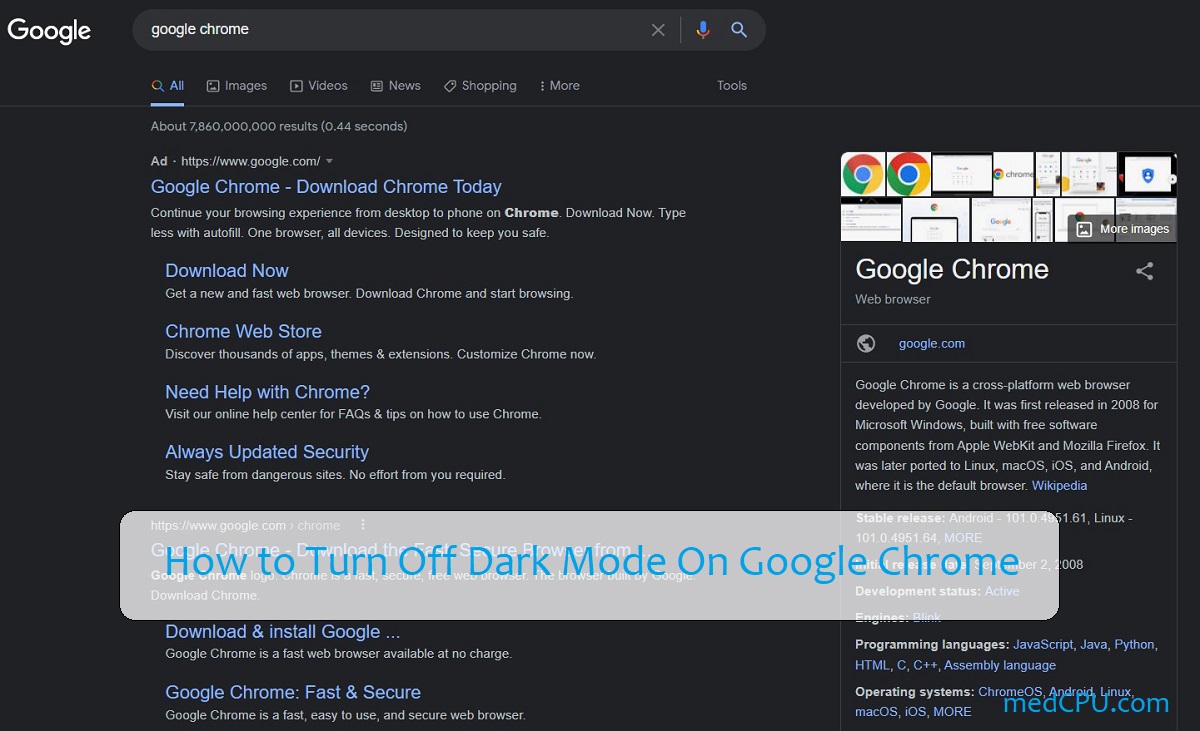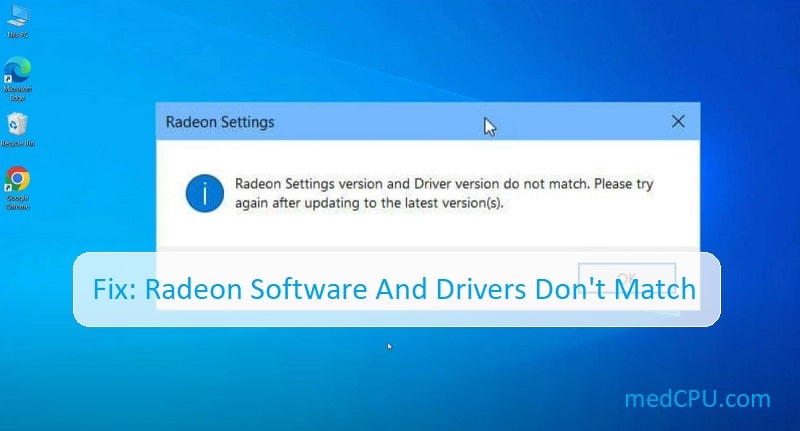What PC gear do you need for gaming? Whether you are playing casino games on top online sites like Australia’s Gamble Online or immersing yourself in popular video game titles like World of Warcraft, a gaming PC goes a long way in optimizing your gaming experience. And, with the right PC gear, you can put together a gaming system that meets all your gaming needs. Here is a list of everything you will need to do:
Central Processing Unit (CPU)
The central processing unit, or CPU, is responsible for running your PC by routing instructions from one component to another. A good processor transmits information fast, enabling both hardware and software functions. For gaming, you want a current-generation, mid-range, four or six-core CPU. You can go higher if the games you will be playing need more horsepower, however.
Motherboard
This is the circuit board to which all the components in your setup connect and through which they communicate with each other. When choosing a motherboard, consider its expansion capabilities, voltage regulation, and compatibility. Does it have enough storage and expansion slots for the devices you plan to use? Does it support your CPU of choice? Does it have in-built WiFi capabilities or will you need to purchase an adapter? You can discuss your needs with the seller before buying a motherboard.

Video:
Monitor
The monitor is the screen where your computer displays images and other media. The type of monitor you choose will depend on several factors, including how powerful your computer is. If your PC can handle high resolutions at high speeds, go for a 4K or 1440p resolution monitor. You will also need one with a high refresh rate if you play competitively. More casual players can make do with a 24-inch monitor with 1080p resolution but your choice will come down to your gaming needs.
Read more: How To Setup Dual Monitors For Gaming?
Storage
PC storage, which is where your computer stores file not currently in use, can be a solid-state drive (SSD) or hard disk drive (HDD). A large drive will give you more room to store your games and related field. If you want a quicker solution, go for SSDs but choose HDDs if you want a lot of affordable storage. About 1TB should be enough to facilitate gaming.
Random Access Memory (RAM)
When your computer needs to access data right away, it stores it in the random access memory (RAM). Consequently, the more RAM available on your PC, the faster and more efficiently it can process tons of information, which is crucial to gaming. Plan to buy at least two RAM sticks of 8GB each that will run in dual channels on your motherboard.
Graphics Card
A gaming PC is nothing without a graphics card as it is what renders images to your monitor. A powerful graphics card will provide better gaming graphics, allowing you to fully immerse yourself in your games. When looking for one, read online reviews to determine what graphic card best meets your gaming needs. You do not need to worry about compatibility as long as your motherboard has a PCIe slot.

Video:
Power Supply Unit (PSU)
This is the part of your setup that supplies power to your computer by converting AC current to DC power. When picking a PSU, consider the wattage and efficiency rating. The unit should be enough to power all the components in your setup.
Case
While a computer case is mostly an aesthetic element, it can protect your components from dust and the elements. Some cases even come with fans for extra cooling. There are many types of cases you can choose from but the standard choice is a mid or full tower.
Peripherals
Lastly, you will need peripherals like a mouse pad, mouse, keyboard, speakers, headset, and gaming pads to use your gaming setup. There is no set list for this and you should just buy what you need.
Conclusion
Putting together a gaming PC is an incomparable investment. In addition to having a longer lifespan than your phone and more power than your console, a PC gaming system can make your gameplay more immersive and enjoyable. You can also use it for more than just gaming, making it even more useful.
Read also: What To Look For In A Gaming Monitor

Eyal Ephrat serves as the co-founder and CEO of medCPU.com, where technology is making significant strides in the field of medicine. Through his experience in purchasing PC and laptop equipment and various other tech products, Eyal Ephrat contributes valuable insights to medCPU’s mission.