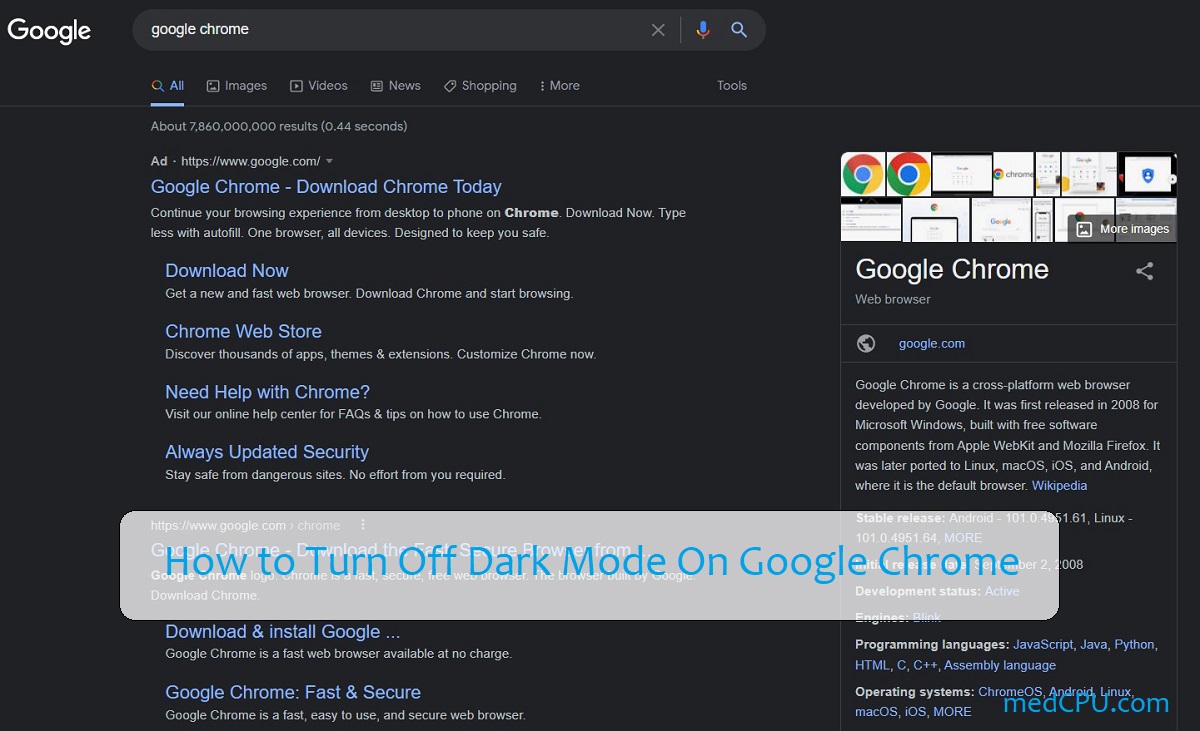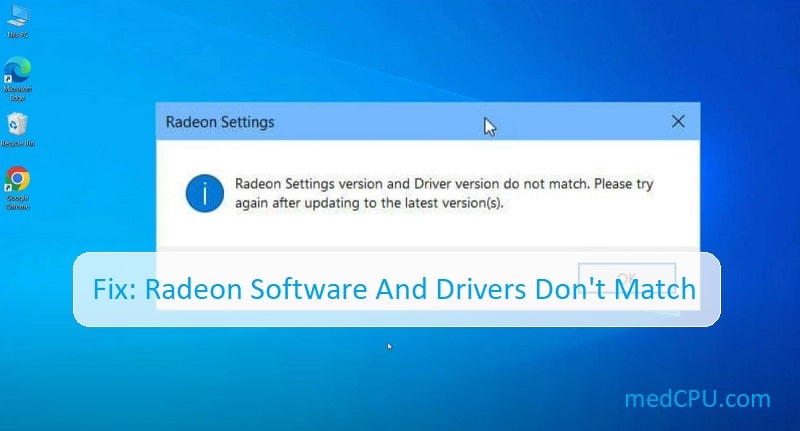No matter how often you read the list of the best gaming monitors on display at the store, it’s always hard to know exactly what to look for when upgrading your gaming monitor. In this article, MedCPU will talk about what to look for in a gaming monitor.
A gaming monitor is a type of computer display that is primarily used by gamers. If you’re on the hunt for a new gaming monitor for your needs, there are several key features to pay attention to. Let’s explore!
What to look for in a gaming monitor?
Resolution
First, consider the monitor’s resolution. This is dependent on your graphics card’s capabilities. If your graphics card cannot handle the higher resolution of 1080p, then it’s not worth getting a 4K screen. One caveat: If you are planning on upgrading soon, you should get a higher-resolution monitor before buying the new GPU.

Are you looking for the best graphics card for your new monitor? Check out our review of the top graphics cards for PC gaming at all resolutions (with budget recommendations).
1080P: 1080p standard monitors have a resolution 1920×1080 pixels. According to the Steam hardware survey, this monitor’s resolution is still the most used for gaming. This range includes the Nvidia GeForce GTX 1650 Super and GeForce GTX 1660 Super graphics cards (our favorite 1080p GPU) and the AMD Radeon RX5500 XT graphic cards.
The advantage of 1080p monitors is their affordability and availability.
1440P: This is a step up from 1080p. It measures 2560×1440 pixels. This is a nice middle ground between 1080p and 4K. The 1440p monitors offer a significant fidelity increase over 1080p monitors without requiring you to spend a lot. There are solid options for graphics cards in this price range, including our favorite 1440p card, the GeForce RX 3070, and the Radeon RX6800.
4K: 4K is also known as UHD (ultra-high definition). It has a resolution of 3860×2160 pixels and offers four times the number of pixels of 1080p. This gives it twice the density in width and height. This resolution is highly sought after due to its exceptional clarity.
4K, when combined with HDR (High Dynamic Range), offers fantastic image quality. You will need a high-end graphics card, such as the GeForce RX 3080 or AMD Radeon RX 6800XT, to play on a 4K screen without visual compromises.
8K: 8K is still in its early stages. It offers four times as many pixels as 4K. Gaming at 8K is costly, and the gaming industry has yet to catch up. While enthusiasts can adopt the GeForce RTX3090 early, it isn’t cheap, and you will likely get better value with 4K.
>>> Read also: How To Use A Laptop As A Monitor?
Refresh Rate
Competitive gaming is on the rise, and gamers are seeking every advantage possible. A monitor that has a faster refresh rate is one way to enjoy these advantages.
Before we get into why monitor refresh rate should be considered for gamers, let us first define what monitor refresh rate is…

What is a Refresh Rate?
We know that the monitor’s resolution tells us how many pixels it has. We also know that all those pixels together create one image on the monitor.
You’ll know more about motion pictures if you are familiar with them. Videos (movies, shows, and games) are thousands of still photos arranged in a sequence to create motion.
Gaming is smoother if your monitor can quickly switch to the following image or refresh the frame. The monitor’s refresh rate will determine how fast it can refresh an image or frame.
A monitor with a refresh rate of 60Hz will refresh the screen 60 times per second, depending on how powerful your graphics card is.
Competitive Games: High Refresh Rate = Advantage
Higher refresh rate monitors are better for gaming because users can respond faster than users with a lower monitor.
High refresh rate monitors are becoming increasingly popular in competitive online games, especially shooters such as CSGO. Every second could mean the difference between winning or losing (and thus between victory and defeat).
>>> Read more: 24 vs 27 inch monitor 2022
What Impact Do Refresh Rates Have on Gaming?
There are three major differences between 60Hz and 240Hz regarding refresh rates and their impact on gaming. These include improved motion resolution, reduced ghosting, tearing, and more excellent responsiveness.
The theoretical refresh rate ladder increases, which means that fast-moving images and smooth gameplay are possible. However, this will result in a rise in the overall cost of the monitor. However, I believe there is a sweet spot where price and performance are combined – that’s 144Hz for me.
While 144Hz was once considered to be high-end, it is no longer. Most modern gaming monitors have a 144hz refresh rate unless they are using a 4K resolution.
Here are our top-rated monitor guides:
- Best 120Hz Monitor
- Best 144Hz Monitor
- Best 240Hz Monitor
- Best 360Hz Monitor

Improved Motion Resolution
Gaming is best when the monitor has a high refresh rate. This will have a significant impact on motion resolution. This means that a monitor with a high refresh rate will have a more excellent sharpness in images moving across the screen.
Higher refresh rates result in less blurring as our brains process the information on the screen. Blurring is more common for slower refresh rates. This is a problem if you play multiplayer games where you must keep your eyes on the screen.
Screen Tearing Reduced
Screen tear is a phenomenon where your computer’s graphics card produces more frames (or less) than your monitor’s refresh rates. This is a very appropriate name because it can appear that the image on your monitor has been distorted and torn.
You should avoid this. Screen tearing can be a major obstacle to your victory, regardless of how well you play.
A high refresh rate monitor is a good choice to reduce screen wear. This will enable it to keep updated with information from your graphics card, making gameplay more fluid.
It’s important to remember that refresh rates can be used to reduce screen tearing. FPS and Hz have a symbiotic relationship. This is why you need to ensure that they are in sync with the titles you play. A 120Hz monitor will be most effective with 120FPS. A 240Hz monitor with 240FPS will do best.
A monitor with a variable refresh rate – GSync/FreeSync – is another feature that can reduce the risk of screen tears. This will sync the monitor’s refresh rate with the FPS of the game, resulting in a smoother gaming experience.

Better Responsiveness
The refresh rate of your monitor has an impact on input lag. This is simply the time between refreshes. It’s the time it takes for your monitor to react after you input a command. It will depend on the refresh rate and the monitor’s speed when you move your cursor. This should not be confused with response time.
The input lag of your monitor is generally slower if it is lower than 60 Hz. A 60Hz monitor may have a minimum input delay of 16.67ms.
A 120Hz monitor will have an average input lag of around 8.3ms. You might find two monitors with a similar refresh rate, say 240Hz, but with very different input lags. This is where things get technical.
Gaming requires that everything runs as smoothly and quickly as possible between refreshes. This means that you shouldn’t have an input lag below 10.9ms. While this is not as important in older games, it is essential for modern high-definition games.
Gaming Refresh Rates
Below you will see the differences in refresh rates. Which one is better for gaming? This depends on the games you play and what gaming experience you are looking for.
Below is a list of the most popular refresh rates and their implications for gaming.
- 60Hz is the baseline. The minimum required for any scenario.
- 75Hz – A little better than baseline but still a small difference.
- 120Hz – This is a big difference in quality and playability, but the more popular display at 144Hz somewhat overshadows it. This is more common in ultrawide monitors than it is in 16/9 panels.
- 144Hz – Not much different than 120Hz, but it is the most popular. This is the best option for purchasing a high refresh rate display. This is the best base for competitive gaming, especially if your favorite titles are CS: GO or COD.
- 240Hz – Although the number is larger, it’s not as significant as the jump from 60 to 144. It is also not feasible for most hardware on the market currently. This was designed more to top competitive gaming scenarios.
- 360Hz – This is the latest top-of-the-line specification for gaming monitors. This will allow elite gamers to enjoy smoother gameplay.
Response Time

When looking for a gaming monitor, another term that you will come across is response time. It is often confused with refresh rate, but they are very different. We’ll explain response times and remove all jargon.
What is Response Time? How does it affect gaming?
Simply put, the monitor’s response speed is the time it takes to change pixels between gray shades using the GTG transition.
How does gaming’s response time impact? Every millisecond counts when you play any game. You need your monitor to display all the information quickly and clearly. A monitor with a slow response time will cause visual artifacts such as ghosting.
It can be challenging to measure response time. However, unlike most gaming specifications, it is essential to choose a low number for your response time. The slower the response time, the higher the number.
We always recommend that gamers look for the fastest response times possible. It’s important to remember that manufacturers rate response times with a pinch of salt. A monitor that claims it has a 1ms response speed does not necessarily mean it will be equal to another monitor with a 1ms reply time. It’s confusing, right?
When marketing a monitor, manufacturers will use the best-case scenario. For example, they might label it as 1ms when it can only handle 1ms in bespoke scenarios, such as one gray-to-gray transition.
It is difficult to determine which 1ms monitors work best without testing. However, the human eye cannot detect visual effects below 5ms, so make sure you choose the lowest price possible when purchasing a gaming panel. A panel’s price will not be affected by its response time.
Overdrive
Some gaming monitors have a response-time overdrive feature. This allows you to increase the speed of your response and reduce the ghosting caused by fast-moving images. If you like fast-paced games, this is a great option.
It is simple to access your monitor’s overdrive settings. Open the display menu on your monitor and search for the overdrive option. It will be listed under one or more of the following names depending on your monitor brand:
- TraceFree
- Rampage Response
- Overdrive
- OD
- Response time
After you have selected the right option, you can adjust the overdrive in increments of 0-100.
This is a fantastic feature. However, it’s essential to consider your monitor’s refresh rates when using response time overdrive. It could lead to pixel ghosting or overshooting.
Overshoot
Overshoot occurs when the monitor compensates for the pixel transition times (using response-boosting technology such as what is labeled above) and begins changing the color before it arrives. Instead of being behind the image, the ghostly trail is actually IN front of it.
Motion Blur Reduction

Many gaming monitors offer motion blur reduction, particularly those with a refresh rate of 120Hz and higher. This is done to preserve moving images’ sharpness and appearance rather than blurring them until they stop.
If you enjoy fast-paced, high-motion gaming and want everything to look as clean as possible, this is the feature to look out for. This feature is not available on monitors less than 120Hz.
How does it work? It works by using a strobe light that syncs with the monitor’s refresh speed. This allows you to bypass most of the limitations in the LCD panel’s response time.
Strobes that are emitted by light are faster than the pixel response time of your monitor, which results in sharper images of fast-moving objects.
It is also important to mention that different brands have different quality levels for motion blur reduction. Some give you clear images with no distortion, while others sacrifice vibrancy and color to get clear images.
>>> Read also: Gpu Vs Cpu 2022: Which Is Better And Why?
ELMB (Extreme Low Motion Blur).
ELMB technology is a feature of some computer monitors. It reduces blur caused by fast-moving objects and has minimal side effects. This technology eliminates ghosting and enhances your immersive gaming experience.
Asus created ELMB to reduce blurred vision from eye-tracking. It works in the same way as standard motion blur reduction. It uses backlight strobing technology that works at a faster speed than your monitor’s response.
The only difference is that ELMB has a 1ms moving picture response rate. This allows for fast-moving objects to be displayed in crisp, clear motion.
It is worth noting that ELMB cannot be used at fixed frame rates (e.g., 80Hz, 100Hz, and 120Hz), so this is something to consider if you are looking for a gaming monitor.
Ghosting
Ghosting is when the monitor’s response times can’t keep up with the GPU’s frames. Response time is the speed at which the monitor’s pixels change color. This transition is usually called the GTG (Gray-to-gray). A ghostly trail will be left behind if a monitor cannot change its color fast enough.
As with everything, prevention is better than cure. To reduce ghosting, you should choose a gaming monitor that has a faster response and a higher refresh rate.
Panel Type
If you’re looking for a comprehensive guide to the various types of monitor panels and how they compare against each other before we get into panel type, please refer to our Monitor Display Guide.
There are three types of main panels:
- TN Panels
- IPS Panels
- VA Panels
Each person has their strengths and weaknesses.
TN panels are the most affordable panel technology. They have the fastest response times, at as low as 1ms, and are the most popular panel technology for gaming monitors. TN panels have a downside: they aren’t as sharp and offer fewer viewing angles.
IPS panels provide the best image quality because they have better viewing angles and more accurate colors. They are more expensive than TN panels and have slower response times (4ms for the best IPS panels). Most users will not notice any difference in response times between 1ms and 4ms.
VA panels have better viewing angles than TN panels and offer sharper image quality. VA panels are known to have ghosting issues due to their faster response times. They are also more expensive than TN panels, and they cost less than IPS panels.
If you have a big budget, IPS panels can be a great option. You should know that IPS panels are great if you have a large budget. However, if you are concerned about competitive gaming and want to avoid issues associated with slow response times, you will need to spend more money to get an IPS panel with a fast enough response time.
A TN panel with a faster reaction time and quicker refresh rate is a good option for serious gamers who have unlimited funds.

Adaptive Sync, aka Variable Refresh Rate
Frame rates can fluctuate depending on what you are doing on the screen, so you may have seen benchmarks of frame rates for gaming computers and games. Frame rates can rise with minimal action while they drop sharply when there is a lot of action. This can lead to screen tearing if there is no intelligent technology.
VSync is one option. It tells the monitor that it must wait until the next frame before switching. VSync is not a perfect solution as it can cause lag which can be very detrimental to gaming.
Both AMD and NVIDIA developed adaptive sync (or variable refresh rate solutions) to ensure smooth playback, even at non-standard frame rates. NVIDIA uses G-Sync, while AMD has FreeSync. Both are great at eliminating tearing, but both require compatible hardware.
AMD’s FreeSync is easier to find and cheaper to implement. This means that you will often see it on less expensive monitors. NVIDIA’s GSync requires certification and passes through quality control to ensure performance. This usually results in a premium display. Your graphics card will likely dictate which option you choose. Get a FreeSync monitor if you have an AMD card. G-Sync is available for NVIDIA cards.
Which is better? You could argue that G-Sync has more certifications and guarantees than the free FreeSync, allowing inconsistent performance from one monitor to another. G-Sync displays, however, are more costly.
Takeaways
- NVIDIA GSync and AMD FreeSync can fix screen tearing using adaptive sync technology.
- Screen tearing occurs when the frame rate is not set to the monitor’s refresh rate. This causes two frames to load on top of each other.
- G-Sync monitors are compatible with NVIDIA GPUs. They can be more expensive but more reliable.
- FreeSync monitors are available with AMD GPUs. They are inexpensive but may have significant differences between displays.
- Gaming is excellent with adaptive sync or variable refresh rate.
Color Gamuts
A gaming monitor’s ability to produce true colors will make your graphics more vivid and real. It all comes down to the color gamuts of your monitor – but what does that mean?
A color gamut is a list of colors that the human eye can identify. Color gamuts are helpful because the number of colors that a gaming monitor can produce can vary between brands. They help to make their differences clearer.
The percentage of colors that can be displayed on a gaming monitor is used to determine its rating. It is confusing to understand, but this means that a gaming screen rated 100% NTSC (the maximum range of colors that the human eye can easily see) will display all the colors in that particular gamut. A gaming monitor rated at half of the NTSC rating can only display half of the colors.
You need a monitor that has high levels of color gamut to ensure accurate colors and high-definition graphics.
Modern panels are most often equipped with sRGB, Adobe RGB, or DCI-P3. Each panel supports a variety of colors, which can determine its appropriateness for specific tasks and which colors it will support.
sRGB
The sRGB gamut is derived from Rec.709, and it may be the smallest, but it is also the most widely used. This color spectrum is used in many online applications. It uses the standard Red Green Blue. This is the default choice for most games and can handle the viewing needs of the average user.
Adobe RGB
Since its release in 1998, the Adobe RGB gamut has provided a color space that extends beyond cyan-green tones. This color space includes roughly 50% of the CIELAB visible colors. It is a significant improvement over sRGB.
DCI-P3
DCI-P3 is on the opposite end of the spectrum. It is becoming more popular despite its original design for ultra HD and HDR. DCI-P3’s popularity in TVs has not translated to gaming development. This is likely because RGB continues to be the standard and has wider compatibility.
DCI-P3 focuses more on yellow and red colors. The color gamut of DCI-P3 is around 25% wider than that of sRGB. This will allow for a more immersive gaming experience.
HDR – High Dynamic Range
When you search for a gaming monitor, you will often see the term HDR used. This stands for High Dynamic range. This technology allows for a wider range of colors than the sRGB standard and more excellent contrast between white and black.
It can also accurately represent the color, making everything appear a lot more real. It is a fantastic feature to watch if you are looking for immersive gameplay that will make it easy to lose yourself in the experience.
Luminance (Max/Min Brightness).
Its luminance determines the brightness of your gaming monitor’s screen. This works in the same way as adjusting the brightness of a ceiling lamp using a dimming switch. You can adjust the backlighting to make it brighter or dimmer when needed.
This is a great feature that can help reduce eye strain and match your monitor to the surrounding lighting.
Your monitor must have the required brightness to use a high dynamic range. HDR cannot be classified as anything that does not meet the minimum brightness requirement.
HDR400, for example, will need 400 nits brightness to meet the standard. HDR1000, on the other hand, will require a more excellent 1000 nit brightness and will be of higher quality overall.
You can adjust the brightness via your software if your gaming monitor does not allow you to adjust the luminance manually. This comes with the risk that your monitor’s color gamut may be affected, so you might not get the vibrant graphics you desire.
Panel Uniformity
Also, you will need to check the panel uniformity of your gaming monitor. Good uniformity on a gaming monitor will allow you to see every detail in your game with consistent brightness and color across the screen.
Poor panel uniformity on a gaming monitor can impact the viewing experience, and in rare cases, even the naked eye can see it. You will be more likely to notice darker areas and irregular colors during gameplay.
You will experience a dramatic drop in performance, making it difficult to enjoy the full game-play experience.
Screen Size
Monitors aren’t so big because you will be looking at them up close, and there is very little difference in screen size.
Gaming monitors are limited to 21-27 inches, providing the best balance between visual clarity and comfort. They would need to be viewed from a distance, and any resolution lower than that will not benefit them as much.
It is up to you which size you choose. If you have a 1080p monitor, it’s best to limit your choice to 24 inches. The lower pixel density will undoubtedly cause some unwelcome aliasing.
Read also our guide about 24 Vs 27 Monitor 2021 comparison, click here
Connectors
The following inputs and outputs are available on a modern gaming monitor:
DisplayPort 1.4 – The best option for audio/video transfer on your PC.
HDMI 1.4/2.0: Does not support high refresh rates in higher resolutions than DisplayPort but is just as feasible for mid-range solutions. It also transfers video and audio.
3.5mm Audio Out: This is a convenient way to connect headphones or speakers to the monitor directly, instead of to the back panel of your motherboard or the front panel.
A monitor might also include a 3.5mm audio input or one or more USB ports.
Although there are many other connectors that a monitor may have, the ones listed above are the most important. You should not worry about video/audio compatibility since most graphics cards include at least one DisplayPort or HDMI port. They can also transfer sound.
It is essential to check if there are USB devices you plan on plugging directly into your monitor before making your purchase.
Price
The price of a gaming monitor will depend on its screen size, panel technology, and features. A 24-inch model with TN technology and a fast gray/to-gray pixel response can be had for $170. However, you won’t get many features.
You will pay more if you prefer perks such as an adjustable stand, a USB Hub, multiple digital inputs, and G-Sync/FreeSync technology. A 27-inch full-featured model can run upwards of $600. A 30-inch UHD monitor will cost you between $2,400 and $3,500. You can spend over $1,100 if you look for an ultra-wide, large-screen monitor with a curving panel.
Gaming Monitors: Flat vs Curved
Each has its pros and cons, but your gaming style and personal preference will determine which one you choose.
Let’s take a closer look at each one.
Flat Monitors
Flat monitors are available in two sizes: 21:9 or 16:9, and they have been around for years. They are the monitor you probably grew up with. They are more affordable than their curved counterparts, and they offer a great gaming experience, even though they are generally less expensive.
A wide monitor can also provide a wider field of vision, which is particularly useful when playing multiplayer games. If the game developer allows you to use it
They offer better gaming credentials, with faster response times, higher refresh rates, and better color accuracy. These monitors are a great option for multi-screen setups and can save you lots of space.
However, they don’t come without their drawbacks. First, not all games support a 21/9 aspect ratio. This could mean that your screen edges may be blanked out and unoccupied. This is called black bars in the gaming world. This is not likely to be an issue for too long, however.
Curved Monitors
Curvature is measured by R. Unlike other measuring systems; the lower number indicates a greater curve.
A curved monitor with a rating of 1800r will have a higher curvature than one rated 4000r. When looking at curved monitors, there are three types of curvature: 1800r, 3000r, and 4000r.
We know that the more curvature a monitor has, the lower its R-value. This is great for gaming. Consider how the naked eye sees the world. We see length, width, and height as three-dimensional entities. Curved monitors allow us to view the world with a wider field of vision. This allows us to experience a more immersive gaming experience.
They also place less strain on the eyes while gaming. Because the image is located adjacent to the eyes, there’s less need to adjust to images than a flat monitor.
However, it isn’t all good. The technology behind curved panels is improving with every iteration. This reduces the performance gap between flat- and curved panels. However, gaming performance is still inferior to smaller flatscreen panels on average. This is even more true now that the new 360Hz monitors have begun to appear.
FAQs

Are gaming monitors worth it?
A gaming monitor is a monitor that has been designed specifically for people who play video games. These monitors have a variety of different features that help the player perform better.
For example, most gaming monitors have a higher refresh rate and a higher pixel density, which means that they show a higher number of pixels per inch. Other features include response time, size, and resolution.
Which type of monitor is best for gaming?
Some gamers prefer a flat monitor to a curved monitor, while others can’t live without a curved monitor. There are many factors to consider when choosing the best monitor for gaming, including resolution, refresh rate, and technology.
Flat monitors have a variety of different resolutions, so it’s important to choose the one that matches your needs. For example, if you’re playing games with a lot of detail, then a higher resolution is preferred.
How much should I spend on a gaming monitor?
A gaming monitor can be a great investment for someone who spends hours playing video games. The price of the monitor can range anywhere from $200 to $2000. A person looking for a gaming monitor should focus on the display quality, size, pixel density, refresh rate, and response time. All of these features are important for people who play video games.
Is IPS or VA(vertical alignment) better for gaming?
IPS monitors are known for their color accuracy and viewing angles, whereas vertical alignment monitors are known for their deep blacks. Ultimately, it’s up to the user to decide which is more important to them.
In the past, monitors have been referred to as TN panels. Nowadays, IPS are typically used for many gaming monitors.
What is the difference between 1080p and 4K?
The difference between 1080p and 4K is that 1080p has a resolution of 1920×1080 while 4K has a resolution of 3840×2160. This means that 4K provides an increased level of detail on the screen, due to more pixels on the screen.
How do I know if my graphics card is powerful enough for my monitor?
Many people do not know how to tell if their graphics card is powerful enough for their monitor. Graphics cards process the data received from the computer’s CPU and display it on the monitor.
If the graphics card is not powerful enough, the images will be blurry or distorted. Graphics cards are rated by the amount of data they can process per second. A graphics card with more power will process more data at a time, making it faster than a less powerful graphics card.
Conclusion
That’s all you need to know to look for a Gaming Monitor. Your monitor can make or break your gaming experience, so you need to make sure it is perfect for your gaming needs. I hope that this guide has helped you in making a wise choice when purchasing a gaming monitor.
Thanks for reading! If you enjoyed this guide please like and share it with your friends. Also, feel free to leave a comment below if you have any questions.

Eyal Ephrat serves as the co-founder and CEO of medCPU.com, where technology is making significant strides in the field of medicine. Through his experience in purchasing PC and laptop equipment and various other tech products, Eyal Ephrat contributes valuable insights to medCPU’s mission.